Resources
General Accessibility
Accessibility in UX: The case for radical empathy
Kriti Krishan, a UX Designer from Mumbai, demonstrates in her article the case for accessibility that doesn’t require only thinking of people with visible disabilities. She provides several resources and ideas for use in accessible UX Design, as well as demonstrates that there is in fact a large population of people that are affected by inaccessible websites. Kriti also explains, with research, the benefits for a business to have an accessible website. It not only improves usability but also overall traffic to the site.
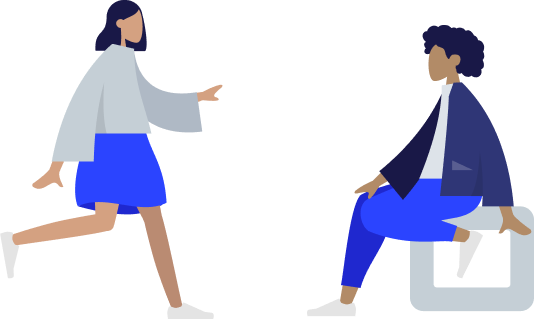
Getting to the heart of Digital Accessibility
In Fisher’s article on accessibility, she describes the accessibility journey that many designers and developers go through. She seeks to change the mindset that accessibility is just a requirement everyone has to do. There is a negative mindset that accessibility is boring and something that will hinder your creativity when, really, it should be a priority and seen as a way to lead to innovation and inclusion. This article does a really good job at getting at the point of accessibility to really lead designers and coders to look at accessibility with empathy.
Web Content Accessibility Guidelines (WCAG) Overview
The Web Content Accessibility Guidelines provide a guide to the international W3C recommendations that are developed by the World Wide Web Consortium. These standards are then reviewed by the Accessible Platform Architectures (APA) Working Group. The guide shows how essential components of web accessibility rely heavily upon several components of development and interaction working together in order to reach the standards. Included is a quick reference guide, which helps designers to maintain compliance with W3C guidelines in an efficient manner. WCAG 2.1 standards are broken down into 4 areas to help designers. These are perceivable, operable, understandable, and robust.
Making a strong case for accessibility
In Todd’s article, he demonstrates the very real web world that people with disabilities struggle to navigate. He puts the reader in a disabled person’s shoes and then shows them how they can make a difference in this person’s life by improving their approach to web design and development. Todd shows a list of practical accessibility practices and also shows how to convince stakeholders to buy into accessibility. Todd gives a really practical guide for making the case for accessibility to your company or project. The article is designed to give readers easy steps to follow to help them convince their team accessibility is important.
Building the Woke Web: Web Accessibility, Inclusion & Social Justice
In this digital article based on the journalist’s research into web accessibility, not only does Niyiawosusi discuss web accessibility as it pertains to disabled persons, but also as it relates to web access for marginalized people. Niyiawosusi explores questions about web access as a human right, which in turn fuels all of the following avenues regarding accessibility. The article lists several statistics and data research on the lack of internet access among people, as well as the various barriers to that access. Niyiawosusi proposes a list of solutions to the accessibility concerns previously laid out, which include paying attention to marginalized and affected people, as well as promotion of diversity, inclusion, and tools to avoid ADA lawsuits preemptively.
Designing for accessibility is not that hard
In this UX design article from Medium written by CEO and co-founder of Blush, Pablo Stanley, he discusses seven easy to access and implement accessibility guidelines. The article discusses common myths about accessibility, as well as provides research and insight into studies that show why one should be designing with accessibility in mind. Stanley provides GIF illustrations that demonstrate the seven guidelines. These guidelines are color contrast; making critical information understandable by using more than color to differentiate the information; focus states that are easy to navigate; forms without placeholder text; alternative text for images and non-text content; correct use of markup; and supporting keyboard navigation.
We have web accessibility in mind. webaim.org
The webaim.org site has several pages and tools for designing with web accessibility. Some of their features are accessibility training for designers and developers, technical assistance for implementation, accessible site certification, and evaluation and reporting on the status of one’s website accessibility status. Some of the most popular resources available on the WebAIM site are the WCAG 2 checklist, the color contrast checker, and the WAVE Web Accessibility Evaluation tool. WAVE and the color contrast checker are by far some of the best tools on WebAIM’s site, with the WAVE tool being able to scan entire web pages and allow designers to see where adjustments need to be made to make the site more accessible.
Personas
Persona spectrums: Building for inclusion and accessibility
As Sarah explains in her article on how to design these personas, the workshop she attended to learn these skills focused on wanting to build greater empathy for the users represented and also a way for specific design tools to make design efforts better from earlier on in the project. Sarah also explains the three types of disabilities people go through, permanent, situational, and temporary. These are important for understanding the different types of disabilities personas could have depending on what the project is.
Senior Citizens
Usability for seniors: Challenges and changes
This article provides both quantitative and qualitative data on senior citizens using the internet. It presents the statistics for various research tests run with the senior citizens and also describes the various usability issues discovered during the research. While many people believe accessibility to only be an issue for disabled people, senior citizens also struggle greatly with usability, and many develop impairments that cause issues with accessibility.
Links
Designing better links for websites and emails: A guideline
Slava’s article on links for websites and emails demonstrates formatting and wording to use on websites, as well as when writing emails. This is important because the way links are presented to visually impaired users can definitely cause issues with screen readers. He not only discusses link formatting, but also general accessibility guidelines specifically used with links. These include distinction, color contrast, focus states and more.
Copywriting
Standards for writing accessibly
The article gives examples on how to structure content and why, with real examples on how people with visual impairments will navigate your site. As this article demonstrates, it’s important to use data on people with disabilities to prove the very real reason that accessibility in content and copywriting is necessary.
Color Blindness
Colorblindly
Colorblindly is a Chrome extension that simulates color blindness in your browser. It’s a helpful tool that can be used by anyone easily to review how a website will look to color blind users.
Cognitive Disabilities
Web accessibility design recommendations for people with cognitive disabilities
In this journal article, Friedman and Bryen conduct a review of the current understandings of experts in the field. Since, in recent years, web accessibility and specifically web accessibility for people with cognitive disabilities has gained an interest, Friedman and Bryen conduct a review of current design guidelines. Friedman and Bryen provide commonly agreed upon design guidelines, as well as recommendations for implementation. In their research, Friedman and Bryen discovered and compiled twenty guidelines from their extensive literature review. Friedman and Bryen are forthcoming about issues in web design accessibility. These include disagreements on principles and requirements, as well as limitations and governmental involvement in accessible design.
Vestibular Disabilities
Accessibility for vestibular disorders: How my temporary disability changed my perspective
In Corradini’s article, he discusses his experiences using a computer with a vestibular disorder. This means that he was very dizzy and experienced vertigo type effects for about a month. He describes the various design elements that would make the disorder worse and what struggles he had when doing tasks such as clicking a link or button. He describes from his experience how he can further relate to those with disabilities, especially when designing or coding.
Dyslexia
Adding a dyslexia-friendly mode to a website
Barstow shows how to use CSS in order to add to an already existing application. This is to make it more accessible to users who are dyslexic. In the article, Barstow builds upon the existing foundations from the WCAG on spacing and line length to offer more focused support.
Design Library
Building an accessibility library
The author, Stephanie Hagadorn, is a UX Designer and certified professional in Web Accessibility. In her article, she describes that they discovered that the cost of fixing accessibility bugs as they arose was more expensive than just fixing them while in the design phase. As a direct result of this discovery, Stephanie’s team came up with a set of guidelines for the designers to follow. However, these guidelines did not show how to actually use them. The result of this was designing an accessibility library in Figma that allowed the designers to use the guidelines and also see them applied to varying design elements.